Windows 8 is comes without Start menu,So windows 8 users face many problems in finding and opening any problem.But we can add beautiful Start menu on windows 8 by using application software called Start Menu 8.This software removes modern UI start screen from your windows 8 PC and add start button in your windows 8 taskbar .If you use this software on your windows 8 then you can boot your PC or laptop directly to desktop.
How To Bring Back Start Menu In Windows 8 :
1. Download and install latest version of Start Menu 8.2. After installation is completed,Click on Style tab and select style of your windows 8 start menu as shown in figure below.
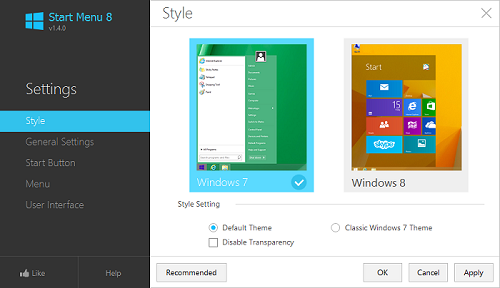
3. Now click on Start Button tab in left side and select logo of your windows 8 start button.
4. Now click on User Interface and select your photo to show in start menu.
5. Now click on apply button to apply all settings and then click OK button.
Now Start menu is start showing on left side of your windows 8 taskbar. You can customize all parts of this Start menu by going to settings of Start Menu 8.The best feature of this program is that you can customize logo of start button.This start button works very fast than all other start menu programs.So if you face any problem in adding this start menu to your windows 8 then comment below.



Thanks dear for beautiful START menu.
ReplyDelete